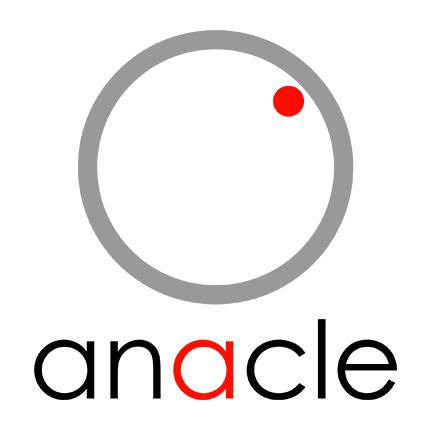Simplicity® Common Utilities Application Configuration Tools
Choose the flexibility of Simplicity® Mobile Apps
Simplicity® provides comprehensive and powerful business intelligence and decision support tools.
Common Utilities – Application Configuration Tools
Simplicity® NoCode™ provides application consultants, system administrators and end-users with a host of easy-to-use configuration tools that enables modification and extension of the application.
The Basic Package includes two services:
- NoCode™ Report Writer
- NoCode™ Workflow Designer
The Premium Package provides more enhanced capabilities delivered via four more services:
- NoCode™ Forms Designer
- NoCode™ Code Designer
- NoCode™ Database Designer
- Gemini™ (3D) Drawings Editor
NoCode™ Report Writer
The NoCode™ Report Writer helps you easily design and customize Cockpit™ and Abacus™ reports and charts for their Simplicity® application. Although data is primarily drawn from the Simplicity® Database or Hypercube™ Data Warehouse, the Report Writer can also access all other ODBC compliant relational databases.
You have a choice of producing reports in the Spreadsheet Report™ format, or in any of the hundreds of graphical chart formats (for presentation in the dashboard). The Spreadsheet Report™ allows drag-and-drop, slice-and-dice analysis of data along multiple dimensions, as well as exporting of data to Microsoft Excel® or Adobe PDF® formats.
You can Integrate with business intelligence/ OLAP analysis software via the Hypercube™ Data Warehouse, and schedule automated delivery of reports in Excel or PDF format via email.
NoCode™ Workflow Designer
In today’s competitive and demanding economic landscape, your need to constantly enhance and adapt your business processes to meet your organization’s dynamic requirements.
The NoCode™ Workflow Designer, developed based on React Flow, allows organizations to configure and modify the business processes within Simplicity®. With the Workflow Designer’s graphical interface, you can easily design, visualize and deploy new code-independent business process templates.
You can also edit existing templates or remove unnecessary templates. The Workflow Designer also helps Simplicity® implementation consultants build domain specific and/or best practice business processes for Simplicity®.
Key Features:
Supports creation of work orders (only in online mode);
Receive cases and work orders, execute/ re-assign and update work orders;
Take and annotate pictures and videos within the app;
Obtain signatures from customers or operations to confirm work order acceptance.
NoCode™ Forms Designer
The NoCode™ Forms Designer, developed based on Chakra UI, allows you to rapidly assemble new web forms. The Forms Designer is perfect for rapid prototyping, allowing you to experiment with the layout and information architecture most optimal for user experience.
The final output is no laggard either, with sufficient performance juice for large scale production use.
You can select from a list of ready Simplicity® Presentation Layer controls, attached workflows and business rules to the web form, and decide the access control matrix related to your new form.
NoCode™ Code Designer
As all enterprise software implementation consultants dearly learned, even if you have the most comprehensive of settings or most flexible of work flow and business rules engines, you will still need hardcore coding when there are performance or complex logic requirements.
Coding is traditionally hard, but no more with the Simplicity® NoCode™ Code Designer, developed based on the immensely popular Blockly platform.
Blockly is the most popular tool for introducing coding, with more than 200 million children having gone through the training program. You can pick up the key principles of NoCode™ coding within 20 minutes, and begin creating new programs within an hour!
The Simplicity® NoCode™ Code Designer enables you to easily enhance or modify existing features, or add new capabilities.
NoCode™ Database Designer
The Simplicity® NoCode™ Database Designer is a complementary tool to the Forms and Workflow/ Code Designers, providing the Data Layer counterpart to the Presentation and Logic Layer counterpart.
The Database Designer allows you to create and modify Simplicity® Databases safely and consistently, and also to generate the star-schema version for the Hypercube™ Data Warehouse.
Gemini™ (3D) Drawings Editor
The Gemini™ Drawings Editor allows you to perform rapid poly-lining and convert your floorplans in AutoCAD, Adobe Acrobat and image file formats into an interactive 2D/ 3D online format to be uploaded to the Space Management (SPM) Module.
The Editor lets you create and maintain drawings without a steep learning curve, unlike standard CAD applications. You can delineate units and zones with amazing ease and speed.
Key Features:
Import AutoCAD DWG, Adobe Acrobat PDF and many image file formats (JPEG, TIFF, PNG, GIF);
Perform poly-lining and delineate units and zones rapidly over the imported base floorplans; overlays are saved as interactive JSON files;
Drag and drop pillars, work stations, furniture and other assets into your drawing.
- Financial
- Customers
- Leasing
- Utilities
- Resources
- SCM
- Maintenance
- Parking
- Portals
- Mobile
- Decisions
- Applications
- Interfaces
Customer Relationship Management
- Customer 360° Data (C360)
- Marketing & Prospecting Management (M&P)
- Marketing Agent Management (MA)
- Customer Care Management (CC)
Real Estate Lease Management
- Space Management (SPM)
- Contract Lifecycle Management (CLM)
- Billing & Accounting Management (B&A)
- Retail Sales Management (GTO)
- Property Tax Management (PTAX)
- Rental Forecasting (RF)
Utilities Management
- Meter Data Management (MDM)
- Pricing Management (PRM)
- Contract Lifecycle Management (CLM)
- Billing & Accounting (B&A)
Shared Resources Management
- Resource Management (RM)
- Bookings Management (BKG)
- Visitor Management (VM)
Supply Chain Management
- Vendor 360 (V360)
- Inventory Management (INV)
- Procurement Management (PO)
- Expense Contract Lifecycle Management (CLM)
- Expense Budget Control Management (BC)
Building Asset & Maintenance Management
- Asset Management (AM)
- Maintenance & Field Service Management (WO)
- Safety Management (SAF)
- Tenant Services Management (TSM)
- Failure Analysis (FMEA)
Parking Management
- Lot Management (LOT)
- Allotment Lifecycle & Billing Management (ALM)
- Garage Operations Management (GOP)
Simplicity® Internet Portals
- Internet Portals
- Marketing Portal (M&P-P)
- Customer Care Portal (CC-P) and Mobile App (m-CC)
- Agent Portal (MA-P)
- Vendor Portal (PO-P)
- Asset Management (m-AM)
- Maintenance & Field Service Management (m-WO)
- Safety Management (m-SAF)
- Inventory Management (m-INV)
- Meter Reading (m-MDM)
Simplicity® Mobile Apps
- Asset Management (m-AM)
- Maintenance & Field Service Management (m-WO)
- Safety Management (m-SAF)
- Handing Over/ Taking Over Management (m-HOTO)
- Inventory Management (m-INV)
- Meter Reading (m-MDM)
Application Programming Interfaces
- Financial System Connectors (i-FIN)
- Payment Gateway Connectors (i-PAY)
- Point-of-Sales Connectors (i-POS)
- Operational Technology Connectors (i-OT)
Latest Resources
MRI Software Announces Proposal to Take Private of Singapore-based Anacle
by Anacle Systems | Mar 04, 2025 | Press Release Proposal will expand MRI's presence in...
Anacle and Taisei BM Press Conference Highlights
Thrilled for the adventures ahead with our amazing partner Taisei BM! 🚀 Can't wait to dive into...
Anacle and Taisei BM Japan Partnership
Anacle forms strategic partnership with Taisei BM Japan. Read More:https://lnkd.in/gSw_erbF...